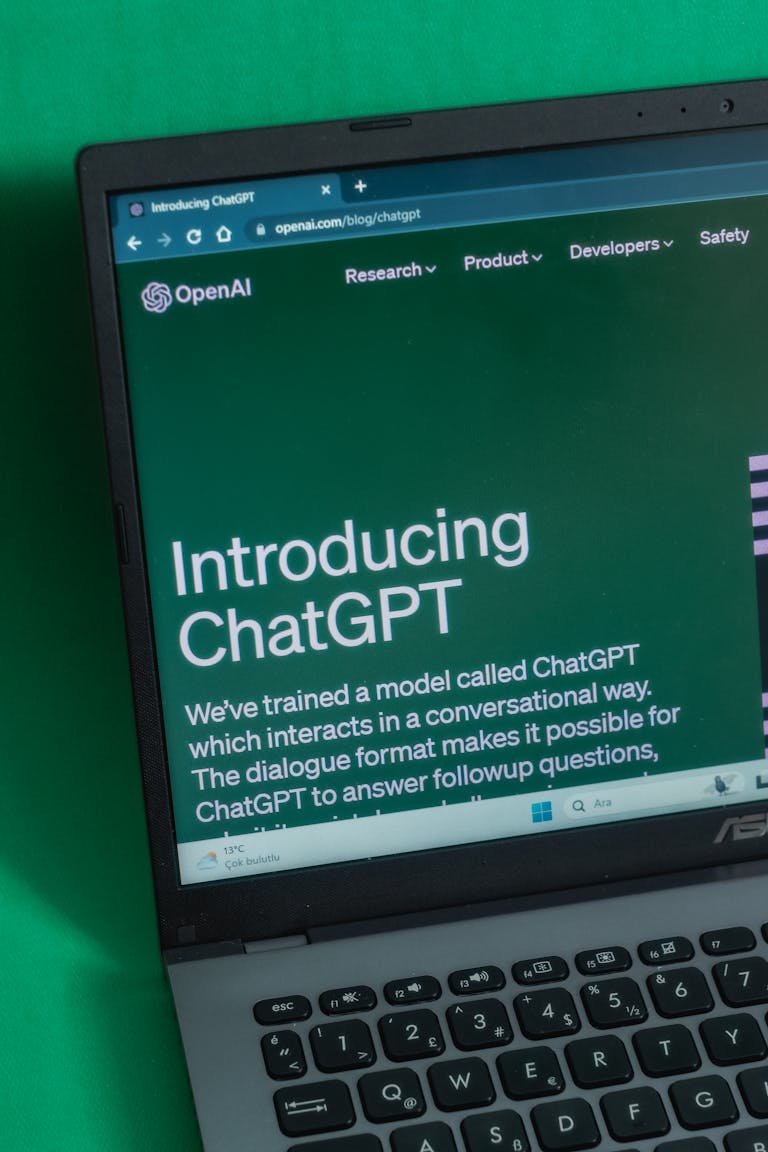The Robot Framework
Robot Framework Overview and Best Practices
Introduction
- What is the Robot Framework?
- Robot Framework is an open-source automation framework used for acceptance testing, robotic process automation (RPA), and acceptance test-driven development (ATDD). It is keyword-driven and supports both Python and Java, allowing users to write test cases in a natural language-like syntax, making it accessible to both technical and non-technical users.
- Who Created It?
- Robot Framework was initially developed by Nokia Networks and continues to be actively maintained by the Robot Framework Foundation and a vibrant open-source community.
Key Features
- Core Components
- Keyword-Driven Testing: Allows writing test cases using human-readable keywords that abstract the underlying code, making tests more readable and maintainable.
- Extensible Libraries: Comes with a rich set of built-in libraries (e.g., for Selenium, HTTP, and databases) and supports custom libraries, making it highly flexible.
- Cross-Platform Compatibility: Runs on various operating systems, including Windows, macOS, and Linux.
- Integration Support: Easily integrates with other tools and platforms, such as Jenkins for CI/CD, Selenium for web testing, and REST APIs for service testing.
- Functionality
- Robot Framework can be used for a wide range of testing activities, from simple unit tests to complex, end-to-end functional tests. Its extensibility and integration capabilities make it suitable for testing in diverse environments, including web applications, APIs, databases, and more.
- Use Cases
- Acceptance Testing: Validating that a system meets its requirements before it goes into production.
- Robotic Process Automation (RPA): Automating repetitive tasks in software applications, particularly useful in enterprise environments.
- Regression Testing: Automatically running tests to ensure that new changes don’t break existing functionality.
Benefits
- Why Use Robot Framework?
- Ease of Use: The keyword-driven approach allows non-programmers to create and understand tests, reducing the learning curve.
- Extensibility: Users can create custom libraries and keywords to extend the framework’s capabilities, making it adaptable to various testing needs.
- Reusable Test Cases: Test cases can be written in a modular way, promoting reusability across different projects.
- Community Support: As an open-source tool, it benefits from a large and active community, providing a wealth of plugins, libraries, and support resources.
- Comparison with Other Frameworks
- Compared to Selenium, which focuses primarily on web browser automation, Robot Framework offers a broader scope, including RPA and general-purpose test automation. It also provides higher-level abstractions through keyword-driven testing, which can simplify complex automation scenarios.
Best Practices
- Implementation Strategies
- Start by defining clear, high-level test cases using keywords that accurately describe the actions and validations needed. Leverage the built-in libraries before considering custom ones to reduce development overhead.
- Common Pitfalls to Avoid
- Avoid creating overly complex keywords that do too much, as this can reduce test readability and maintainability. Ensure that your keywords are modular and reusable across different tests.
- Security Considerations
- When using Robot Framework for testing applications with sensitive data, ensure that test scripts do not expose sensitive information, such as credentials, in plain text. Use secure storage mechanisms and avoid logging sensitive data.
Case Studies and Success Stories
- Real-World Applications
- Telecommunications: A major telecommunications company used Robot Framework to automate testing of its network management system, significantly reducing manual testing time and improving test coverage.
- Banking Sector: A large bank implemented Robot Framework for RPA, automating back-office tasks such as data entry and report generation, leading to improved accuracy and reduced operational costs.
- Metrics and Outcomes
- Companies using Robot Framework often report increased test coverage, reduced manual testing efforts, and faster regression testing cycles, leading to more frequent and reliable software releases.
Tools and Resources
- Supporting Tools
- RIDE (Robot Framework IDE): A specialized IDE for Robot Framework that simplifies the creation and management of test cases.
- SeleniumLibrary: A library for web testing, allowing Robot Framework to interact with web browsers for automated UI testing.
- DatabaseLibrary: A library for interacting with databases, enabling automated database testing within Robot Framework.
- Learning Resources
- The official Robot Framework documentation provides extensive resources, including a user guide, examples, and a comprehensive list of libraries. Additionally, platforms like GitHub host numerous community-contributed resources and plugins.
Alternatives to Consider
- Other Frameworks
- Selenium: Primarily for web browser automation, offering more control over browser actions but requiring more code-intensive test cases.
- Cucumber: Another behavior-driven development (BDD) tool that uses Gherkin language, focusing more on business-readable tests.
- TestComplete: A commercial tool offering similar test automation capabilities with more out-of-the-box integrations and support.
Conclusion
- Final Thoughts
- Robot Framework is a versatile and powerful tool for test automation and RPA, offering a balance of simplicity and extensibility. Its keyword-driven approach makes it accessible to a broad range of users, from testers to developers, and its extensive library support ensures that it can handle complex automation scenarios with ease.
- Next Steps
- Download and install Robot Framework, and start by exploring the built-in libraries and creating simple test cases. Consider using RIDE to streamline your workflow, and gradually expand your test automation suite by incorporating custom keywords and libraries as needed.